
Google Ads
Services starting at $50
Choose and pay only for the aspects you require, with Less Sucky Business's Google Ads services. The services include everything from Setting up an Account or Campaign to getting an Audit and optimizing the running campaigns for better results. Reach your target audience more efficiently, at lower costs.



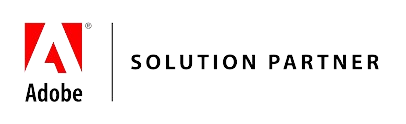
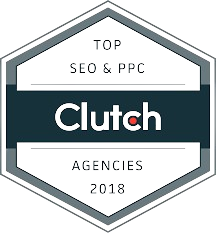
Google Ads Services
Works
Step 1: Select Task
You choose the number and type of tasks as per your business needs
Step 2: Make Payment
Book tasks to be delivered by making a payment
Step 3: AI Powered Task Allocation
Our AI engine selects the best resource suitable for your task & streamlines the execution process
Step 4: Receive Delivery
Our experts work on the assigned task and deliver it within 1-2 days (as per SLA)
Step 5: Scale
Scale the delivery of services
C O N S U L T N O W
Still Confused about where to start? Let's Talk!
Book a consultation with our specialists to receive customized advice and a strategic plan designed to boost your online presence and drive results.

Cost Of Talent
.jpg)
FAQ's
2. What is involved in a Google Ads Conversion Tracking Audit?
A Google Ads Conversion Tracking Audit involves reviewing your current conversion tracking setup to ensure its accurate and effective. This includes checking that conversion actions are correctly defined, tracking codes are properly installed, and data is being correctly reported in Google Ads.
3. What should I expect during a Google Ads Campaign Setup process?
During the Google Ads Campaign Setup process, expect a detailed planning phase where goals are defined, target audiences are identified, and keyword research is conducted. The process also involves creating ads, setting budgets, configuring targeting options, and setting up conversion tracking.
4. What information and materials do I need to provide for setting up a Google Ads campaign?
To set up a Google Ads campaign, you'll need to provide the following:
- Business goals and objectives
- Target audience details
- List of products or services to advertise
- Budget for the campaign
- Landing page URLs
- Ad copy ideas and images (if applicable)
- Conversion actions to track (e.g., form submissions, sales)
- Keywords and Negative Keywords
- Campaign Type and Structure
- Ad Extensions
- Geographic Targeting
- Account Structure and Management
5. How long does it take to set up a Google Ads campaign from start to finish?
Setting up a Google Ads campaign typically takes from 1 day to a few weeks, depending on the size and complexity of the business. This timeframe includes initial discussions, planning, research, ad creation, and configuration. Smaller businesses with straightforward needs may complete the setup in a day or two, while larger businesses with more detailed requirements may take a few weeks.
6. What types of conversions can I track with Google Ads, and how do I set them up?
With Google Ads, you can track various conversions, such as:
- Website actions (e.g., purchases, form submissions)
- Phone calls
- App installs and in-app actions
- Offline conversions (e.g., in-store sales)
To set them up, you need to define your conversion actions in Google Ads, generate tracking codes, and install these codes on your website or app.
7. Can I customize my Google Ads dashboard to track the specific metrics that matter most to my business?
Yes, you can customize your Google Ads dashboard to track specific metrics that matter most to your business. This involves creating custom reports, setting up filters, and using Google Ads' reporting tools to highlight key performance indicators relevant to your goals.

